1
2
3
4
5
6
7
8
9
10
11
12
13
14
15
16
17
18
19
20
21
22
23
24
25
26
27
28
29
30
31
32
33
34
35
36
37
38
39
|
import cv2
import numpy as np
path = r'D:\PlayGround\CVP\return.png' # The location of the image, only need to modify this attribute when using
# Callback function for the slider, getting the value at the position of the slider
def empty(a):
h_min = cv2.getTrackbarPos("Hue Min", "TrackBars")
h_max = cv2.getTrackbarPos("Hue Max", "TrackBars")
s_min = cv2.getTrackbarPos("Sat Min", "TrackBars")
s_max = cv2.getTrackbarPos("Sat Max", "TrackBars")
v_min = cv2.getTrackbarPos("Val Min", "TrackBars")
v_max = cv2.getTrackbarPos("Val Max", "TrackBars")
print(h_min, h_max, s_min, s_max, v_min, v_max)
return h_min, h_max, s_min, s_max, v_min, v_max
# Create a window and place 6 sliders
cv2.namedWindow("TrackBars")
cv2.resizeWindow("TrackBars", 640, 240)
cv2.createTrackbar("Hue Min", "TrackBars", 0, 179, empty)
cv2.createTrackbar("Hue Max", "TrackBars", 19, 179, empty)
cv2.createTrackbar("Sat Min", "TrackBars", 110, 255, empty)
cv2.createTrackbar("Sat Max", "TrackBars", 240, 255, empty)
cv2.createTrackbar("Val Min", "TrackBars", 153, 255, empty)
cv2.createTrackbar("Val Max", "TrackBars", 255, 255, empty)
while True:
img = cv2.imread(path)
imgHSV = cv2.cvtColor(img, cv2.COLOR_BGR2HSV)
# Call the callback function to get the value of the slider
h_min, h_max, s_min, s_max, v_min, v_max = empty(0)
lower = np.array([h_min, s_min, v_min])
upper = np.array([h_max, s_max, v_max])
# Obtain the mask within the specified color range
mask = cv2.inRange(imgHSV, lower, upper)
# Perform a bitwise-and operation on the original image, retaining the masked area
imgResult = cv2.bitwise_and(img, img, mask=mask)
cv2.imshow("Mask", mask)
cv2.imshow("Result", imgResult)
cv2.waitKey(1)
|

 Alipay
Alipay
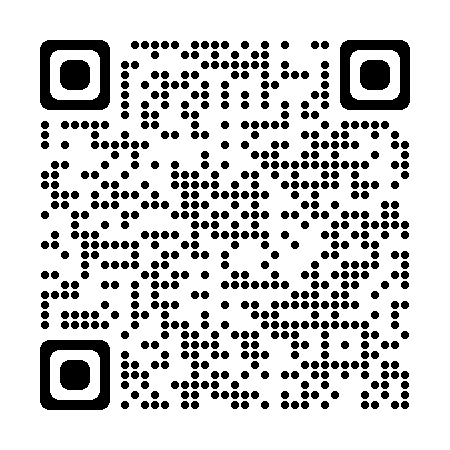 PayPal
PayPal
 WeChat Pay
WeChat Pay